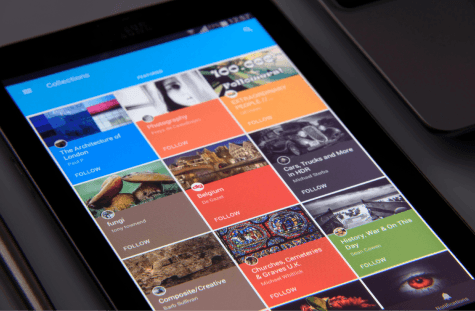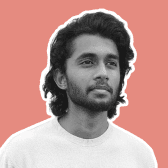Praha
Mar 23, 2024
UX Research
Typography Essentials for an Engaging UI
Master the art of typography in UI design to improve readability, establish visual hierarchy, and enhance the overall user experience.
Why Typography is Important in UI Design
Improves readability and comprehension, allowing users to process information effortlessly.
Establishes a clear visual hierarchy, guiding users to the most important content first.
Reinforces brand personality and voice through font choice and styling.
Contributes to accessibility by using legible fonts and text sizes.

Key Typography Principles for UI
Choose Legible Fonts - Select fonts that are easy to read across various devices. Avoid overly decorative fonts for main content, as they can hinder readability.
Create a Typographic Hierarchy - Use different font sizes, weights, and colors to establish hierarchy, making it easy for users to scan and find relevant information.
Pay Attention to Line Spacing and Alignment - Proper line spacing and alignment create a clean and organized look, helping users read content comfortably without strain.
Best Practices for UI Typography
Limit Font Families - Use a maximum of two to three font families to keep the design consistent and avoid visual clutter.
Consider Accessibility - Ensure text is readable by choosing appropriate font sizes, line heights, and color contrast, catering to users with visual impairments.