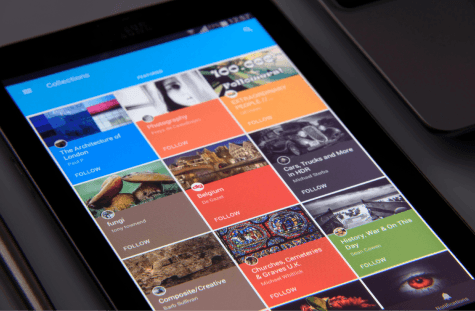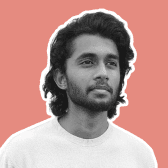Praha
Feb 7, 2024
UI Design
Essential Tips for Effective UI Design
Master the fundamentals of UI design with these essential tips that improve user interaction, enhance usability, and create a more engaging digital experience.
Why Effective UI Design Matters
Improves usability, making it easy for users to navigate and interact with your product.
Enhances user satisfaction by addressing their needs and providing a seamless experience.
Builds credibility and trust through an aesthetically pleasing and functional interface.
Drives higher engagement and conversion rates, as users are more likely to stay on well-designed interfaces.

Key Elements of Effective UI Design
A well-crafted UI is both visually appealing and intuitive. To create a meaningful experience, focus on these critical elements:
Consistency is Key - Consistent use of colors, typography, and button styles across your interface helps users feel familiar and reduces confusion. By keeping your design elements uniform, users can effortlessly learn how to navigate and interact with the product.
Embrace White Space - White space, or negative space, is essential for a clean and uncluttered interface. It allows users to focus on the most important elements, prevents cognitive overload, and makes the design more visually appealing.
Use Visual Hierarchy - Guide users’ attention to important information with clear visual hierarchy. Use size, color, and positioning to emphasize key elements, helping users navigate content quickly and efficiently.
Design Principles to Guide Your UI Decisions
Clarity and Simplicity -Avoid overloading the interface with complex elements. Each design element should serve a purpose, making it easy for users to understand functionality at a glance.
Intuitive Navigation - Organize menus and buttons in a logical way so users can find what they need quickly. Use familiar icons and labels to make navigation as intuitive as possible, reducing the learning curve.
Feedback and Responsiveness - Provide visual or tactile feedback when users interact with buttons, links, or forms. This helps them feel in control, improves satisfaction, and minimizes errors by letting them know their action has been registered.
Practical Tips for Enhancing UI Design
Prioritize Mobile-Friendly Design - With a growing number of users accessing digital products on mobile devices, ensure your UI is responsive and adapts seamlessly to smaller screens.
Leverage Color and Contrast - Use color strategically to create a mood, guide attention, and enhance readability. High contrast between text and background improves accessibility and readability, especially for users with visual impairments.
Create Intuitive Forms - Forms should be as simple as possible. Minimize required fields, group related information together, and provide clear labels. Consider adding autofill options and visual cues for errors to improve user experience.
Testing and Iterating for Effective UI Design
Conduct Usability Testing - Usability testing allows you to observe how real users interact with your design. This helps you identify pain points and make informed adjustments to improve the overall experience.
A/B Testing for Design Variations - Test different UI design options to see which version resonates better with users. A/B testing provides insights into which elements drive engagement and conversion.
Regularly Review Analytics - Analyze user behavior metrics like click-through rates, bounce rates, and heat maps. These insights can highlight areas for improvement and help you adjust the UI to better meet user needs.